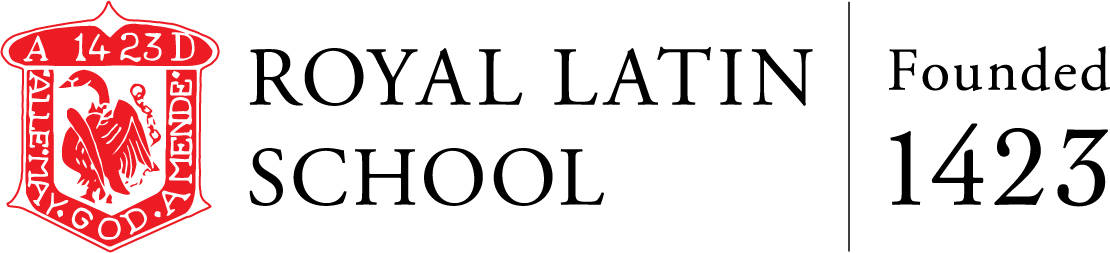Please see below a few links; some to help with finding your way around a Chromebook, and others introducing Family Linking (it is like Apple’s family sharing/restrictions)
- https://support.google.com/
chromebook/answer/183061?hl= – A good place to start if Chromebooks are new to you. They are different from Laptops.en-GB - https://www.youtube.com/watch?
v=TVqe8ieqz10&list= – Youtube playlist covering aspects of the ChromebookPLFA594B0BBF1EDFC5 - https://support.google.com/
chromebook/?hl=en-GB#topic= – covers an overview of certain features of the Chromebook. The search bar at the top can be used to find specific support/forums to help. - https://www.google.com/
chromebook/for-families/ – this covers family linking with the specific focus on Chromebooks
All school accounts (ending in @royallatin.org) are fully managed and allow us to apply restrictions. However, should you choose to allow your child to set up a personal account, we recommend you do it as part of a family within Google Family Linking. This will allow the device to be used in the way that you would like whilst having control over what is and isn’t possible on it. During the school day, the device is unable to connect to personal accounts, however, outside school hours, any personal account can be added. Due to this being embedded in the Family ecosystem, we are unable to access these features on your behalf. However, we are more than happy to offer support. We hope that you all enjoy getting to know your Chromebooks over half term and look forward to seeing all the creative ways they are used over the coming months.